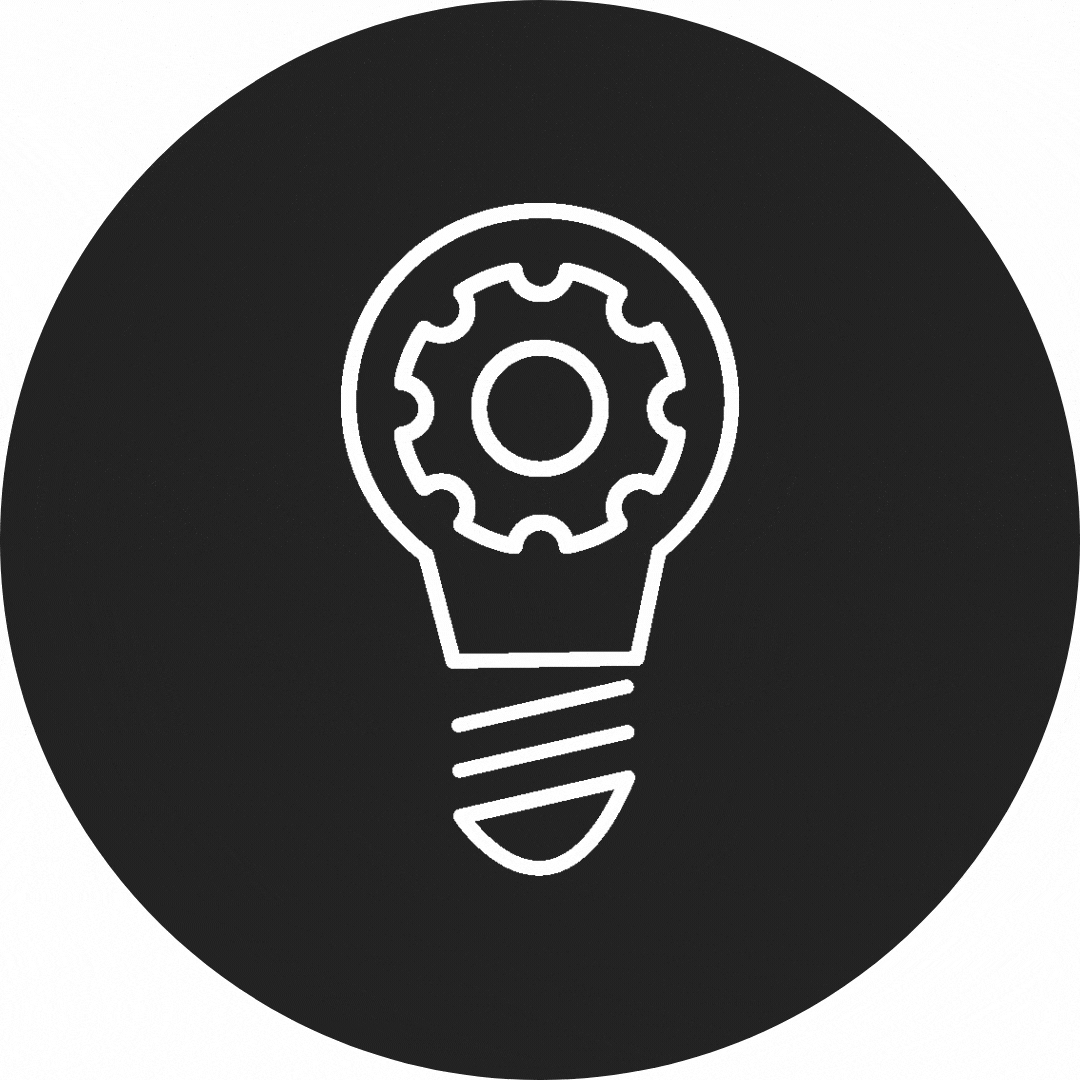
Our Most Commonly Asked Questions
To download an eBook, click the download button and then save to your preferred device and/or folder or library.
Once the link is open save to Files, Download Folder, Dropbox or iBook’s. Save the email with the receipt and downloads should you need any further downloads. Regenerated downloads are not to be expected as part of your purchase. It is the users responsibility to save the eBooks to their device(s) and the email should they need to load to another device at any time.
Paperback complimentary downloads will not be regenerated. This is a one-off freebie and should not be expected to be made available because of saving errors.
For iPhone/iPad;
Go to Settings>>iBook’s>>Reading Goals>>Include PDF. Open the eBook from your email.
Click on the link in the email (just once) it may take some time (a minute or so depending on your internet provider). If it does not open in your browser, copy the link and paste into a separate browser.
Once opened, you will need to upload and save to your device.
- To save to an iPad or similar >> once opened click the Upload icon (usually located in the top right of the screen) and save to iBooks, Google Docs, Dropbox or Kindle.
- If books (or other) do not come up as an option>> select>>Open in Safari
- Then click More and you can scroll to Books.
- Save the file. Once saved, it becomes part of the library permanently on your device in whatever app you choose. I find iBooks on anything Apple/Mac is best.
All eBooks MUST be saved to your device. They come with 7 downloads only. It only takes one download to save to your device and/or cloud to be permanently on your device without the use of further downloads.
I give my customers permission to print one personal copy of my eBooks. This is for your personal use and can never be sold. My eBooks are my copyright and are not for sale or distribution. This also means no printing for friends or family members.
All eBooks come with 7 downloads. It is not my responsibility to reset downloads for printing eBooks if saved as per the instructions given in every receipt you should only ever need to download ONCE.
All my eBooks are in PDF format, and images have not been converted to CMYK print colours, so they will come out dark and different to on-screen colours. Colour conversion takes a lot of time and money, and seeing this is an eBook the time and expense are spared and not added to the cost for obvious reasons.
Printing can be done at home, and placed in folders or printed at Officeworks or similar. Cost depends on your local printers and the size of the eBook. Printing cookbooks is never cheap, hence why we don’t do all hard copies of all our books.
eBook downloads are not reset for customers for printing reasons or if you have purchased a hard copy title. Hard copy titles come with a limited free download. If you require a reset or have exhausted your downloads you will be required to purchase the eBook separately as this is a separate product and is not included in the purchase price of a hardcopy book.
Binding – Officeworks have a simple coil binder and cover for the front and back (see image) and lay perfectly flat when using them in the kitchen.
All eBooks MUST be saved to your device. They come with 7 downloads only. It only takes one download to save to your device and/or cloud to be permanently on your device without the use of further downloads.
If you have entered the correct email address in your purchase downloads are immediately automated to send to the entered email address. If you entered a typo then you will need to contact me. If you entered an old email address, then look there. It is YOUR device that populates any saved email addresses not the store. Please check your details before purchasing and check all of your email accounts before contacting me.
If your receipt with downloads is not immediately available in your Inbox, check your ALLMAIL for the keywords related to the eBook, e.g. search for Megg Fast or Megg if you purchased Megg Fast. The most prominent keyword is the best to search for. All Mail is different to spam or promotions and should show all your emails in whatever box your server has moved them to.
When you click on the download eBook link once the download commences immediately. Do not click multiple times on the link or you will use up all the downloads. Search your device to where it is downloading or use the TIPS in the email to adjust any settings on your device. The file is a PDF and you must ensure your device loads it (settings may need to be changed on mobile devices). I can see every download you use, the time and the IP address.
The eBooks MUST be saved to an e-reader on mobile devices. This includes any App like iBooks, Kindle, Dropbox or Google Docs. Once saved to any of these apps that file is available via any of your devices as you log into the app. Whether you buy a new phone, update etc. the file is permanently in the app.
If you save the Download Email to its own mailbox within your email server you will have access to it should you ever have an issue with any of the apps you saved it with. Your purchase is digital and should be saved, emailing me and asking where it is will not help you. 😂
Downloads are restricted to 7 downloads as a safeguard should a user have a couple of issues in saving and learning the process. It is should never be an expectation that they will be reset or an unlimited amount of downloads be offered.
When you download an eBook to a desktop it goes straight in your Downloads Folder. If you want to have quick access to all your eBooks you can save them to a Folder on your desktop by author (if you purchase a few authors work) or niche e.g. Thermomix, Keto, Vegan etc.
iBooks is now available to Mac Desktop users and all our emails can be saved to iBooks directly from the email. This means that all your connected Apple ID devices will load the eBook at the same time. You can also save it from iBooks to your iCloud for extra safekeeping. This takes only one download. Printing can also be done straight from iBooks as well. Click the 3 dots under the eBook cover and click Share to and printing will be there.
When you download any ebook on your phone or any mobile device it is immediately saved in the Files App. Files App is standard on ALL phones.
Whether you are using Android or Apple you can go to the App Store and search Files App and open it. The file if only just downloaded will be at the top. It can then be saved to any recommended apps for your safekeeping and use across all devices.
eBooks should be saved to Dropbox, iBooks, Google Docs, Kindle or similar. If you do not know how to save a PDF to one of these apps, Google is your friend or follow the steps below.
Click on the link in the email (just once) it may take some time (a minute or so depending on your internet provider). If it does not open in your browser, copy the link and paste into a separate browser.
Once opened, you will need to upload and save to your device.
- To save to an iPad or similar >> once opened click the Upload icon (usually located in the top right of the screen) and save to iBooks, Google Docs, Dropbox or Kindle.
- If books (or other) do not come up as an option>> select>>Open in Safari
- Then click More and you can scroll to Books.
- Save the file. Once saved, it becomes part of the library permanently on your device in whatever app you choose. I find iBooks on anything Apple/Mac is best.
All eBooks MUST be saved to your device. They come with 7 downloads only. It only takes one download to save to your device and/or cloud to be permanently on your device without the use of further downloads.
When you download an ebook on your phone or any mobile device it is immediately saved in the Files App. Files App is standard on ALL phones. Whether you are using Android or Apple you can go to the App Store and search Files App and open it. The file if only just downloaded will be at the top. It can then be saved to any of the recommended apps for your safekeeping and use across all devices.
eBooks should be saved to Dropbox, iBooks, Google Docs, Kindle or similar. If you do not know how to save a PDF to one of these apps, Google is your friend.
Click on the link in the email (just once) it may take some time (a minute or so depending on your internet provider). If it does not open in your browser, copy the link and paste into a separate browser.
Once opened, you will need to upload and save to your device.
- To save to an iPad or similar >> once opened click the Upload icon (usually located in the top right of the screen) and save to iBooks, Google Docs, Dropbox or Kindle.
- If books (or other) do not come up as an option>> select>>Open in Safari
- Then click More and you can scroll to Books.
- Save the file. Once saved, it becomes part of the library permanently on your device in whatever app you choose. I find iBooks on anything Apple/Mac is best.
All eBooks MUST be saved to your device. They come with 7 downloads only. It only takes one download to save to your device and/or cloud to be permanently on your device without the use of further downloads.
If you have entered the correct email address in your purchase downloads are immediately automated to send to the entered email address. If you entered a typo then you will need to contact me. If you entered an old email address, then look there. It is YOUR device that populates a saved email addresses, not the store. Please check your details before purchasing and check all of your email accounts before contacting me.
If your receipt with downloads is not immediately available in your Inbox, check your ALLMAIL for the keywords related to the eBook, e.g. search for Megg Fast or Megg if you purchased Megg Fast. The most prominent keyword is the best to search for. All Mail is different to spam or promotions and should show all your emails in whatever box your server has moved them to.
Before contacting me, I recommend you do the follow steps.
- Add me to your white-listed contacts. This means adding the email address megan@madcreationshub.com to your contacts list so your server approves the email to land in your inbox
- Check your All Mail for a keyword in the title (see examples above).
- When you email me, please tell me what device you are using, how you have searched for the file.
If you have entered the correct email originally, and I manually resend your file it goes to the EXACT same place it is now. So searching for it now will get you the file quicker than sending me an email. Your server allocates the mailbox to where it is sent, and I cannot change anything on my end. If you have previously marked an email from me as spam, tend not to open any of our RecipeMail emails, or blocked my email then you will not receive the files and you will need to follow the steps above or unblock to receive your purchase.
No. My recipes are my own. They are my intellectual property and my copyright. I do not authorise anyone to add any recipes from the website or cookbooks to any platform for saving or sharing.
Cookidoo® is an international resource with an annual fee that is not paid to me in any part. To load one of my creations to this platform would be providing another business with more value and stealing money out of my pocket. Please do not do it as we may choose to seek legal recourse for any misuse of our IP.
No. Some recipes are not suited to the Thermomix® or require no heating or chopping. We pride ourselves on delicious meals cooked in the best possible methods. If a recipe does not suit being cooked in a Thermomix® a recipe will not be created to use it.
Our recipes are created for use in most thermal cookers. We test in more that one brand and are not tied to or sponsored by any thermal cookers. Instructions are a guide only and we take no responsibility for the misuse, injury, or recipes not coming out the same for any thermal cookers.
No, you cannot share the eBooks via email, screenshot or digital media. All eBooks are protected by copyright, which means you cannot share without my consent.
eBooks are NOT TO BE SHARED. Every order has a log of downloads with the IP addresses. If you are found to be copying and sharing any of my books/eBooks and distribution, you may face legal charges on copyright theft.
Hard copy titles come with a limited free download. If you require a reset or have exhausted your downloads, you will be required to purchase the eBook separately. The eBook is a separate product and is not included in the purchase price of a hardcopy book. eBooks are not to be shared. Doing so infringes on my copyright. Copyright infringements will be prosecuted.
No refunds are offered for digital products. We include product descriptions, recipe index, and images to give you an idea of what the book is about. Given when purchased the product can be saved to your device we do not offer refunds as you cannot return the product.
A Thermomix® is a machine that can replace many other machines (and steps) during cooking. It chops, mixes, steams, cooks, milling, kneading, and a host more. The Thermomix® also comes with a guided cooking function and the ability to connect to an international network of recipes with guided instructions to help even the most challenged home cook to be able to create delicious meals. The Thermomix® also comes with the ability to use (un-guided) and convert most of your family favourite recipes to be able to be cooked or made with this machine. As a cooking professional I find the Thermomix® the ultimate sous chef in the kitchen to help me create a little magic every time I use it.
We have a Master List of both recipes on the website and contained in our cookbooks. It is available on our Facebook Group in files. The file can be downloaded here>>.
Once downloaded you can search via keyword for any recipe to find what you are looking for.
Please check your email All Mail inbox for an email from megan@madcreationshub.com or the title of the book. If you have not yet received please email me at the same address, with the details of your order. Often the reason is simply from a typo on your email at the point of purchase.
The Mad Creations Hub is part of Mediavine advertising. Advertising helps us to earn from the free content we provide you each and every week. You can choose to add adblockers to your device or please just read the blog and ignore the advertising if need be.
Ads generate a few cents from each page view and help pay us for all the “free” content you see. Every recipe costs me at least a week of my time, and loads of dollars in ingredients, props, camera gear, utilities and of course camera, lighting and editing gear. A few ads for payment for our content is not much to take when you know that we are receiving a small return for the delicious recipes provided.
Annual members can unsubscribe from auto-renewal at any time. Refunds are not given on any unused time and access will be available until membership time frame has expired.
To unsubscribe from a PayPal auto-renewal got to Activity>>AutoPayments>> Cancel to cancel any further renewals.
Credit card renewals are simply cancelled by updating your profile when logged into 365.
Annual 365 members receive;
up to 20% off all Mad Creations exclusive products
21 Meal Plan Series eBooks
Bonus Cooking Class Video Content
Bonus 7-Day Meal Plans
Limited and bonus offers
Early access to new products and early release eBooks and pre-orders
Exclusive recipe and content
365 FB Community
Absolutely not! No email addresses or subscribers’ details are passed onto other parties.
If your book is lost in transit you should check your tracking number. If it states it was delivered and you do not have the parcel, then initiate a lost parcel with Australia Post. Once you have done that, please email me to update me.
Australia Post does have a time allowance to try and trace where your parcel has been delivered.
If you have selected a safe drop off and the parcel has been stolen then you will need to discuss that with Australia Post for any compensation as it is through no fault of Mad Creations. No compensation will be paid if a “safe” drop was not safe at all.
Dave and I do everything we can to protect our parcels. Each book is firstly protected by a thick recycled thick cardboard jiffy bag. Then it is placed inside a waterproof and recyclable Australia Post Satchel Bag.
With the exception of Lunch Time Keto (we also add cardboard f shipping separately, our 3 cookbooks are very thick and sturdy and extremely hard to bend (as posties sometimes like to do).
Once our products are shipped, we accept no responsibility for any damage caused by others, as it is out of our control.
Australia Post do offer compensation to customers who feel their parcels have been damaged. Here is a link for more information. We advise that you take your packaging and receipt (or photograph them) to help with your claim. It is up to them to refund any or all your costs inclusive of shipping.
Over the past 3 years we have had less than 1% of our shipping incur considerable damage. We also ask that you do not post images of your damaged parcels on our social media as these cases are extremely rare and such images can affect our business and hard work we put in to attempting to send all our products safely.
